Create recurring tasks
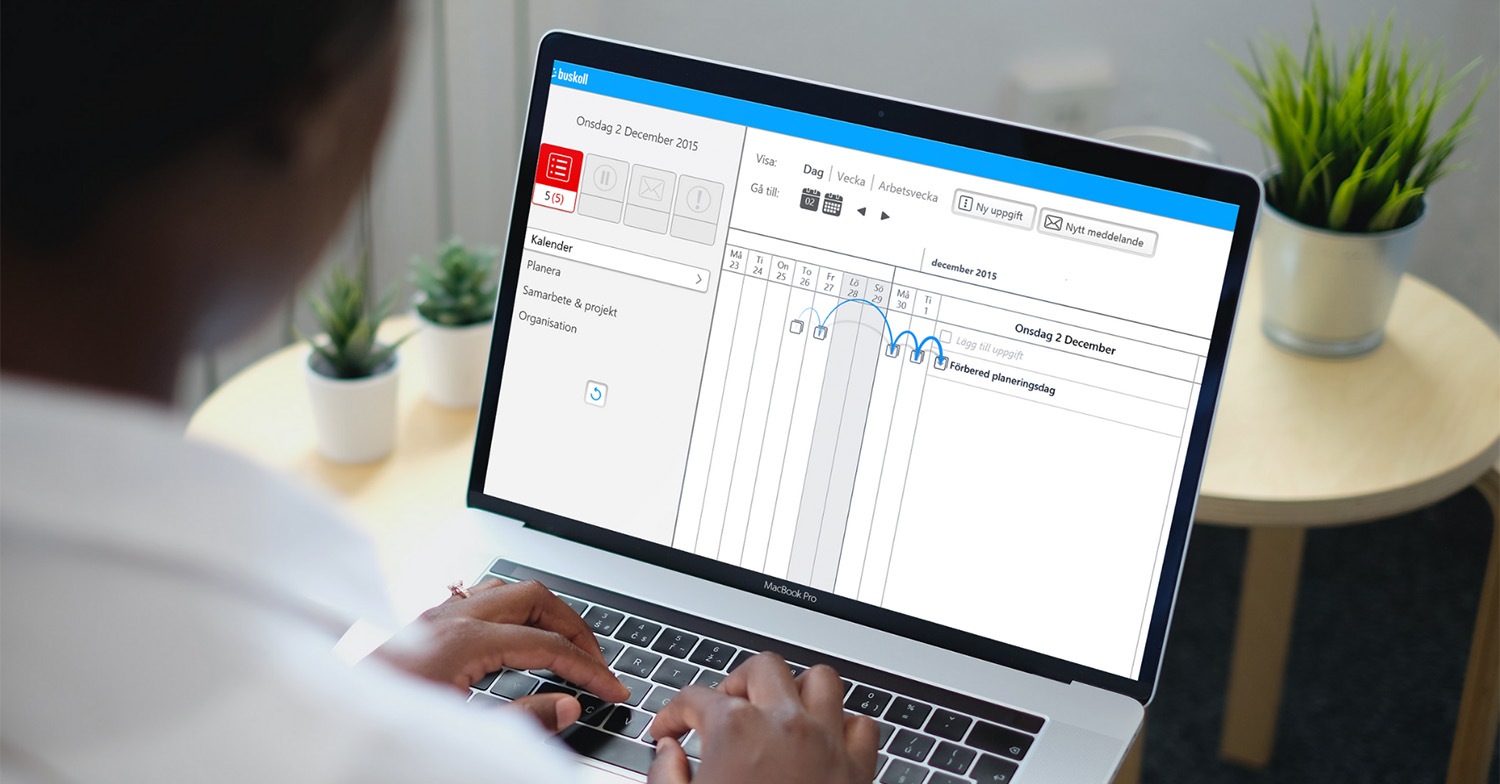
Did you know that you can create recurring tasks in Buskoll? In addition, all occurrences of that task will appear in your to-do calendar for the next 2 years. You may not immediately realise why this is such an advantage.
But it means that you can plan your work well in advance, for example for upcoming holidays. And if you use Buskoll throughout the company, it makes it easy to manage staff changes without losing any important tasks, such as when someone goes on maternity leave or changes jobs. Talk about quality assurance.
Recurring tasks can be tasks such as payments, VAT declarations, timesheets and other reports or other work tasks that you need to do regularly.
To create recurring tasks, you create a task. Then click on the small pen “Edit”. At the bottom of the box you can select “Repetition”, where you can choose whether the task should be repeated daily, weekly, monthly, yearly or on specific dates that you specify.

